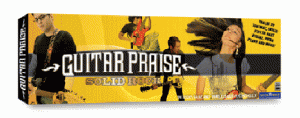Over the past few months I started seeing some interesting animations created with Blender. Blender is a open source 3d animation package similar to Maya or Cinema 4D. If you are not familiar Blender check out their website at http://www.blender.org/. Also check out Memory and Big Buck Bunny, both created with Blender. Being that I have a soft spot open source, I figured it was the package for me to try and learn even though we use C4D at work.
Blender runs on OS X, Linux and Windows (if you must) and was a easy install on my Mac. I launched the software and the interface scared me. This is a common issue with Blender and most would give up right there. In fact, I had looked at it once before and did give up. With a little more determination this time, I did some research and found lots of online resources for teaching yourself the software. I will list a few resources at the end of the post.
The UI is designed for productivity and not user friendliness and it is daunting, but once you work with it a little bit, you will get the hang of it. Most of my struggles have been with learning 3d terms that would be an issue with most of the packages. After a few hours of tutorial I’m able to do some basic molding and animation. Still lots to learn and that is exciting as well.
To date I have created two items that I have used in service at Sugar Creek. First I modeled and animated the logo and composited it with some graphics built in After Effects for a lower third. I came up with the idea to see if I could export videos with an alpha channel from Blender.
The second project was just a quick title animation for a guest speaker. This was designed for a screen setup we had that is two projectors projecting a 2048×768 image on screens floor level behind the speaker. The grass and the “LIFE?” are 3d elements with the clouds being a 2d image. The animation is just a basic camera move.
Life? Sermon Background from Rick Russell on Vimeo.
Both of these are very simple examples I know, but they have been a great learning experience. Over the next few months I’m hoping to continue to come up with projects that will help me to develop my skills. If you are interested in 3d, give Blender a try, but commit to taking some time to do some tutorials to get you up to speed on the interface. Plenty of information is out there.
By the way, 3D projects can take lots of time to render and if you choose Blender, there are no extra license fees to setup a render farm on any hardware you have around you. Bonus!!!
Free Blender Resources:
http://en.wikibooks.org/wiki/Blender_3D:_Noob_to_Pro
http://www.blenderguru.com/
http://www.youtube.com/results?search_query=Blender+Tutorials&search_type=&aq=f
Recently lynda.com released 9 hours of training if you have a subscription.

 We recently purchased a Panasonic AV-HS400A switcher for our student worship room. If you have not seen this switcher, check it out. I don’t think you can find a switcher on the market with the same features for the price. We have been putting it through its paces in our worship center while waiting for our Grass Valley Kayak HD-100 switcher to arrive.
We recently purchased a Panasonic AV-HS400A switcher for our student worship room. If you have not seen this switcher, check it out. I don’t think you can find a switcher on the market with the same features for the price. We have been putting it through its paces in our worship center while waiting for our Grass Valley Kayak HD-100 switcher to arrive.  Recently we have been using a projector and putting images on the baptistery wall. During worship we use it as more as a lighting effect to add some visual effects to the stage. If you do video like we do you know it can be hard to have enough color on the stage after you light every thing with enough light for video.
Recently we have been using a projector and putting images on the baptistery wall. During worship we use it as more as a lighting effect to add some visual effects to the stage. If you do video like we do you know it can be hard to have enough color on the stage after you light every thing with enough light for video.
 I was an early adaptor of the iPhone. Yes, I was one of the strange people who waited in line for the phone on the day that it came out and now I have upgraded to the iPhone 3G. In the past I have own Windows Mobile devices and Blackberries, but the iPhone with the open development platform and tons of add-ons in the iPhone App Store make this device a powerful tool.
I was an early adaptor of the iPhone. Yes, I was one of the strange people who waited in line for the phone on the day that it came out and now I have upgraded to the iPhone 3G. In the past I have own Windows Mobile devices and Blackberries, but the iPhone with the open development platform and tons of add-ons in the iPhone App Store make this device a powerful tool. It is Christmas time again and I have been away from the blog for awhile. As a tech director for a church that does a Christmas program, the season means insanity from about November through the first few weeks in December. We have been working twelve plus hour days for about two months now getting ready for “Imagine Christmas – From the Beginning.”
It is Christmas time again and I have been away from the blog for awhile. As a tech director for a church that does a Christmas program, the season means insanity from about November through the first few weeks in December. We have been working twelve plus hour days for about two months now getting ready for “Imagine Christmas – From the Beginning.”