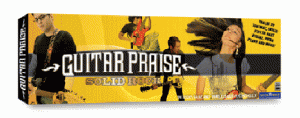![]() I had the need to be able to control the level of the lights in one of the spaces at our West Ashley campus. The control in the room is currently Crestron controlled and the staff requested more control of the house light level. I was just going to have one of the control buttons reprogrammed to a lower level, but then I remember that Crestron processor was talking to a Pathways Connectivity Network Fade Processor. Come to find out, the NFP has a very easy protocol. I decided it was easier and cheaper to just write a Mac application that gave them a fader to control the house light levels. Now I’m open sourcing that application and it can be found here:
I had the need to be able to control the level of the lights in one of the spaces at our West Ashley campus. The control in the room is currently Crestron controlled and the staff requested more control of the house light level. I was just going to have one of the control buttons reprogrammed to a lower level, but then I remember that Crestron processor was talking to a Pathways Connectivity Network Fade Processor. Come to find out, the NFP has a very easy protocol. I decided it was easier and cheaper to just write a Mac application that gave them a fader to control the house light levels. Now I’m open sourcing that application and it can be found here:
Category Archives: OS X
Wordpres iPhone Application test
iPhone
 I was an early adaptor of the iPhone. Yes, I was one of the strange people who waited in line for the phone on the day that it came out and now I have upgraded to the iPhone 3G. In the past I have own Windows Mobile devices and Blackberries, but the iPhone with the open development platform and tons of add-ons in the iPhone App Store make this device a powerful tool.
I was an early adaptor of the iPhone. Yes, I was one of the strange people who waited in line for the phone on the day that it came out and now I have upgraded to the iPhone 3G. In the past I have own Windows Mobile devices and Blackberries, but the iPhone with the open development platform and tons of add-ons in the iPhone App Store make this device a powerful tool.
All of the recent phones I have used were intended to help with my work. The Windows Mobile device was nice in that it supported Remote Desktop and could maintain Windows servers in the case that I didn’t have access to a laptop, but was missing a good SSH client. My Blackberry had the best texting and email composition of any mobile device I have used and had a workable SSH client, but the Blackberry really lacked in the area of web browsing and Wifi.
In the past, I was a system administrator and a developer. I was most interested in having access to a shell and maybe VNC or Remote Desktop to maintain systems; today I do audio, video and lighting. Some of the same tools are used, along with some new applications. Over the next few posts, I plan to detail the application I use specifically for production as well some applications I would like to see.
The basic iPhone without the additional applications is a powerful tool to the tech producer by itself, but even more so if you are a existing mac user. The iPhone handles all of the basics you would expect for general organization and communication. It is easy to check email, text and review your calendar. Most of the common attachment types are viewable as well.
With the iPhone also being an iPod, you have access to play music at events. I keep a few playlists on the phone that fit a few types of background music needed for the standard events we do. I have found it best to put the iPhone into airplane mode if you want uninterrupted music playback during an event. Don’t forget that you can also keep podcasts on hand at all times to help you keep up with what is going on in tech. Don’t forget to include devotional and sermon podcasts to keep you spiritually fed.
The inclusion of Safari makes browsing documentation and research easy even if you are in the catwalk or on a lift. I also find the built-in camera handy for quick documentation without typing. I can take a picture of a label on a product to have easy access to a serial number or model for future research or documentation.
I do hope that Apple plans on adding “To Do” list functionality in the future that syncs with Mail and iCal, but there are a few third party applications that can be of use in this area until Apple decides to add this functionality. I used the phone without applications as a powerful tool for the first six months until the App store was released which just put it over the top.
Gutiar Priase
My friend and co-worker Brandon who for some reason likes killing baby seals (strange) posted about a new game coming out in a few weeks called Guitar Praise. Here is a link to Brandon’s post. While I think this is a great idea and I have no problem with christians picking up on a great idea and including God honoring music, they missed the mark as usual for a majority of the gaming market. Unlike Doom, Unreal Tournament, or World of Warcraft, this game is social as much as it is fun to play and would have much great adoption if it was console based and could be used in the living room. I had the same comment about DDR when it came out on PC with christian music. Who wants to play DDR in front of a 17 inch monitor? Usually the home computer is not in the living room with the family like a gaming console is. Sure I can hook my laptop to my TV in the living room, but what a pain when my Xbox is right there.
The price on the game is $99.95 which also seems a little high. I can get Guitar Hero III for the WII with on wireless controller for $69.95 on Amazon. We need games like this, but they have to be competitive with the market to have an impact. Is the creator doing it to make money from the christian community or to honor God and have an positive impact on society like the music they have included intended? Great idea, very poor planning and implementation. If you are thinking of creating a game like this please think about it’s use and go to the extra trouble and license/code it for the consoles so that it can really have a positive impact.
ProPreseter and a Free Motion Background
Are you a Leopard user? You just got a free motion background for Pro-Presenter. We were sitting in production meeting last week and I had my laptop up and running. About midway into the meeting my laptop kicked in the screen saver and Stephen loved it and thought it would be a cool motion background. He asked if I could make it work for a song on Sunday. I started running different ways through my head of how to capture the screen saver to a video and make it into loop. I forgot about it until Friday night and then I started working on it. It took me a little while just to find where in OS X the screen savers were stored. I knew that OS X had started using Quartz Composer files for some of the screen savers and the one I was using, Arabesque, was a Quartz file. Quartz happens to be an integral part of Quicktime and the QT player can play Quartz files. Most of the time, if QT can play it then most likely Pro-Presenter can play it as well. Sure enough, I just dragged the file into the background library and it worked. Now we have a new background and it was under my nose all of the time. By the way, the screen savers are stored in /System/Library/Screen Savers.
Quartz Composer is a very powerful compositing and graphic creation program. What is even more interesting is that Quartz files are dynamic. Arabesque is a random composition and when you used in Pro-Presenter it is random as well. This could be good or it might not be what you intended. I’m very interested to learn a little more about Quartz and see how we can use it in media ministry. A few ideas that come to mind are maybe a news ticker across the bottom of an announcement loop or a countdown clock that is longer then 99 hours. Let me know if you come up with some Quartz Composer ideas.
Why do I like Safari so much?
To be honest I don’t have a clue. Safari is fast, easy to use and well integrated into OS X. Is it because I’m an Apple fan boy that it continue to use it? When I first switched to a Mac I was a die hard FireFox user and it was not until Safari 3.1 came out that I got hooked. But sometimes I just want to kill the thing. Today, I was doing a little web development and trying to track down an issue that just turned out to be Safari page caching. What a waist of time! I jump over to FireFox and didn’t have any issues with page changes.
Safari has one major advantage, spell checking. I can’t spell rikc (sorry Rick), so spell checking is a must. Now on FireFox, I used to use the plug-in Spellbound, but it seems to be unmaintained and who wants to install Aspell and a plug-in to get spell checking. It already comes with Safari and uses the integrated dictionary. As someone who does some web development, Firebug or something like it is a must. So having Web Inspector in Safari lead me to thinking I had the perfect browser. Being that I own an iPhone, I have enjoyed the bookmark syncing as well.
At Sugar Creek we started using a new event management system that only works in FireFox or Internet Exploder (not a spelling error). Now I’m having to run both browsers. Not an Apple issue (come on ServiceU get your act together so I can use this in Safari and my iPhone), but just another reason that leaves me on the browser fence. Safari is so close, just a little more and I will be a committed Safari user. Until then I’ll have to keep dancing between the two browsers.
Changes 4/6/2008

This is a big Sunday for the tech ministry at Sugar Creek. We are going digital. The Digico is installed and this will be the first Sunday running it for the services. All is tested and ready to go and John is charged with making sure all works correctly. Over the next few weeks we will train the volunteers on the job. I think that they will be back running the shows soon as they become comfortable. We have had two rehearsal with the digital system and both were successful and the musician said they can hear a difference in the monitors. We have not even installed the version 2 Avioms yet. More to come on that next week.
We have a new (at least new since I have been producing) CG operator for the Edge service…welcome Janet. The Digico took up a lot of time this week, but I did get to add some curtian slashes behind the drums. I’m really looking forward to hearing the difference in sound quality over the next few weeks as well as how the A1 take to the new system.
What would I do without Quicksilver?
 I can’t tell you how lost I would be without Quicksilver. OS X is very cool but it is not the same without Quicksilver. Now that QS is open source I love it even more. I have been using QS from about the day I got my mac and what makes it great is that I’m still learning things.
I can’t tell you how lost I would be without Quicksilver. OS X is very cool but it is not the same without Quicksilver. Now that QS is open source I love it even more. I have been using QS from about the day I got my mac and what makes it great is that I’m still learning things.
I find myself thoughout the day needing to connect to different servers and using the Finder Connect to Server option. Little did I know that you can just type the URL into QS using the text input option and then hit enter and you are connecting. That is awesome. To enter text mode on QS just type a “.” to start. Go QS!!!
Open Source Software
 Many people know that I have been a big fan of open source software for a long time. I have been using one form or another for about 10 years now. Windows was my bread an butter back in the 90’s. Starting in the year 2000, more and more of my work was moving to open source solutions in the form of Linux and PHP web applications.
Many people know that I have been a big fan of open source software for a long time. I have been using one form or another for about 10 years now. Windows was my bread an butter back in the 90’s. Starting in the year 2000, more and more of my work was moving to open source solutions in the form of Linux and PHP web applications.
Back in 2005, I decided that it was time for me to try out Apple’s OS X and I was hooked.I couldn’t just use the operating system, I had to learn how to code OS X applications. Wow was that a great experience. Cocoa is one of the nicest development frameworks I have worked on. I was somewhat suprised to find out that there was not many good open source Cocoa applications. So I decided that I would write one. I released MacHash in 2005. It has been on the back burner for a long time. I’m bringing it back and will start releasing new versions soon. If you want more information click here.
Today I have many open source applications that I live by day in and day out:
Adium (iChat could learn much from this application)
Growl
Quicksilver
Cyberduck (Best Mac FTP client)
Firefox
Time Machine
![]() I have had an interesting 2008 when it comes to data problems. When I got back from Christmas vacation I found that my laptop hard drive had died. What a bummer. This was a brand new 200gb drive that was less then a month old. I had the 100gb drive that I could have recovered from, but that was a month of data that would have been lost. Fortunately I had just started using Leopard’s Time Machine before vacation. I got the replacement drive and crossed my fingers that Time Machine would work. Booted from the Leopard install CD and recovered from my attached fire wire drive. Up and running again in about 2 hours. Very cool.
I have had an interesting 2008 when it comes to data problems. When I got back from Christmas vacation I found that my laptop hard drive had died. What a bummer. This was a brand new 200gb drive that was less then a month old. I had the 100gb drive that I could have recovered from, but that was a month of data that would have been lost. Fortunately I had just started using Leopard’s Time Machine before vacation. I got the replacement drive and crossed my fingers that Time Machine would work. Booted from the Leopard install CD and recovered from my attached fire wire drive. Up and running again in about 2 hours. Very cool.
Last week I was doing some testing with OS X server and setup a mail account. I moved all of my archived mail from the Exchange server over to the OS X mail server. All was going well until I decided to recreate my server user in Open Directory to fix an issue with my home folder forgetting that I had about 6000 mail messages sitting in that account. Well, tonight I recovered all of the mail using Time Machine and a few mail tricks. If you have not started using Time Machine, give it a run.